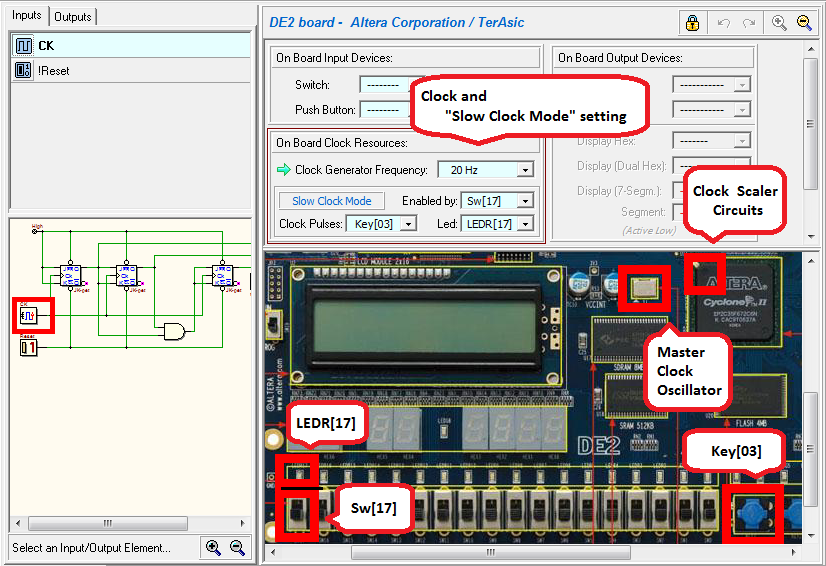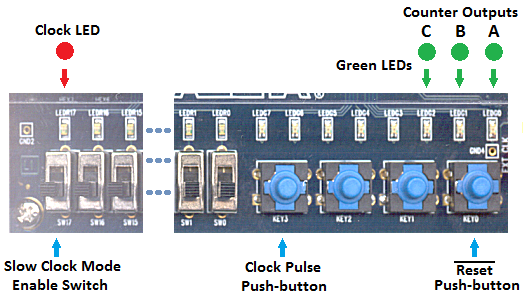|
|
|||||||||
| Before continuing, you should have read the page: In this page we show the features offered by the DEEDS for testing sequential networks on a FPGA board Terasic/Altera DE2. We choose, as working example, a simple 3-bit binary counter, of which we have designed the structure (a click on the figure will open the schematic on the Deeds-DcS): It is useful to test the network both in the animation To implement the counter on the DE2 board, open in the Deeds-DcS the dialog window shown in the figure below, using the command “Test on FPGA”. In this example, all the associations between the schematic and the corresponding input/output devices on the DE2 are already set.
The figure highlights the association of the network’s clock with the DE2 devices. Clock frequency has been set very low (20 Hz), to allow a visual control of the counter, whose outputs are connected to three green LED on the board. The “Slow Clock Mode” has been enabled, assigning to the switch Sw[17] the task to activate it at runtime. It has been selected a LED, LEDR[17], to visualize the clock pulses being sent to the circuit. Finally, the pushbutton Key[03] has been chosen to control the manual generation of clock pulses (instead of selecting a pushbutton, the user could choose a continuous sequence of pulses, from one pulse every ten seconds to five pulses per second). If Sw[17] is at '0', the Slow Clock Mode is not active and the clock is the "normal" (20 Hz). If Sw[17] is turned on at '1', the system stops clock generation and waits for the user to press Key[03]. Each activation generates a clock pulse (a rising edge corresponding to the pressing, followed by a falling edge at release). LEDR[17] will light on the high level of each pulse (a useful feature to highlight visually clock edges). A long pressure produces a continuous generation of pulses (approximately two per second). The following figure shows a comprehensive view of the associations and it can be seen as the “control panel” of our system: For testing Deeds Micro Computer systems on FPGA, please read the tutorial following pages:
|
||||||||||


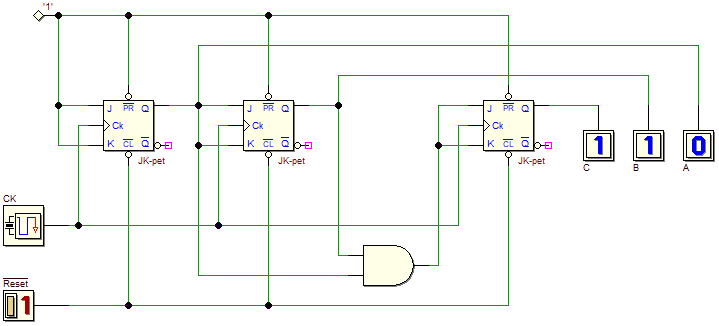
 and timing
and timing  simulation modes of the Deeds-DcS. A proper test sequence is available in the timing simulation window. We recommend to avoid any change on the schematic about the input/output terminations, already defined for exporting the project on the FPGA board.
simulation modes of the Deeds-DcS. A proper test sequence is available in the timing simulation window. We recommend to avoid any change on the schematic about the input/output terminations, already defined for exporting the project on the FPGA board.